Details about
DISCORD LOGIN
Am purchased my first Discord subscription and want to connect
- If you don’t have a Discord account go to discord.com and create one
- On stockforceone.com, in the section
My Account
click on the Connect with Discord button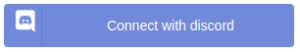
- Accept the connection between your Discord account and the StockForceOne Discord server
- Wait 1-2 minutes for the rights to propagate and the discord server channels to be visible.
- After logging in, you can access the Discord section where the Discord account connected to your StockForceOne account will be displayed
- *Recommendation: steps to be executed using a laptop/desktop.
I purchased an additional subscription to Discord
- Connect to the StockForceOne Discord server only once
- Your Discord connection can be checked in the Discord section.
- When you buy an additional subscription, the rights on the Discord server automatically propagate
For assistance contact support@stockforceone.com

