Detalii despre
CONECTARE DISCORD
Am achiziționat prima subscripție de Discord și vreau să mă conectez
- Daca nu ai cont de Discord intra pe discord.com si creaza unul
- Pe stockforceone.com, în secțiunea My Account click pe butonul Connect with Discord
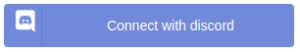
- Accepta conexiunea dintre contul de Discord și serverul de Discord StockForceOne
- Așteaptă 1-2 minute ca drepturile sa se propage și canalele serverului discord să fie vizibile.
- Dupa conectare, poți accesa secțiunea Discord unde va fi afișat contul de Discord conectat la contul tău StockForceOne
- *Recomandare: pasii sa fie executati folosind un laptop /desktop.
Am achiziționat o subscripție suplimentară de Discord
- Conectarea la serverul de Discord StockForceOne se realizeaza o singura data
- Conexiunea la Discord poate fi verificată in secțiunea Discord.
- Cand cumperi o subscriptie suplimentara, drepturile pe serverul de Discord se propaga automat
Pentru asistenta contactati support@stockforceone.com

